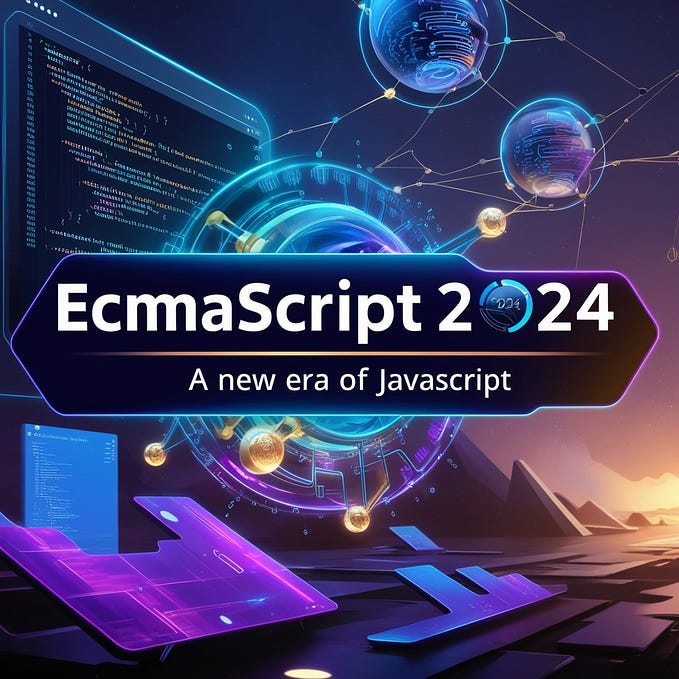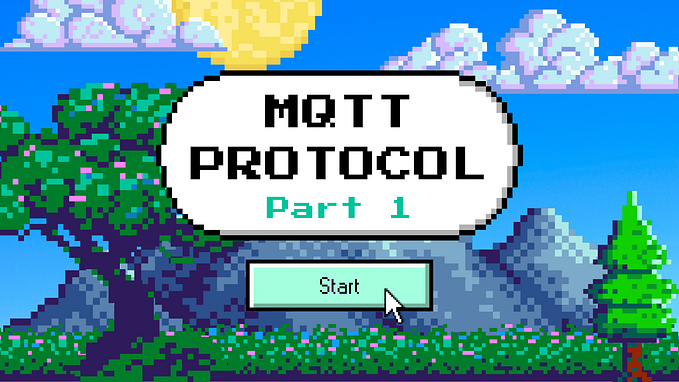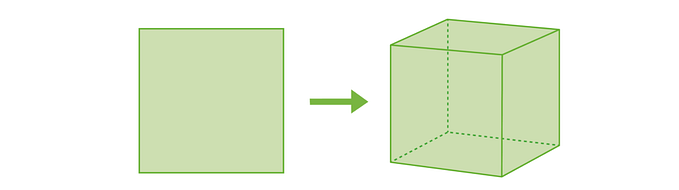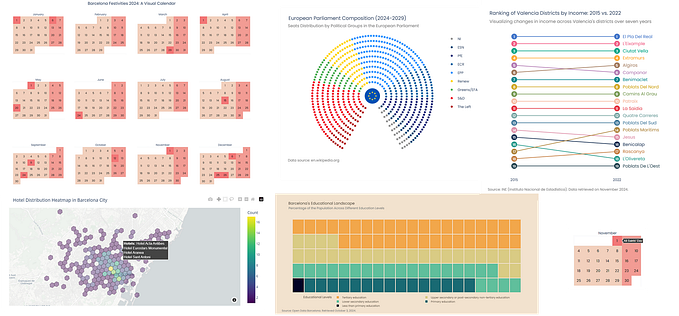Member-only story
Building Interactive Visualizations with D3.js

D3.js, a powerful JavaScript library, not only allows you to create static visualizations but also empowers you to build dynamic, interactive experiences. In this article, we’ll delve into techniques for creating interactive visualizations, focusing on zooming, panning, and tooltips.
Why Choose D3.js?
D3.js is not just another charting library; it’s a framework for building customized visual representations of data. Here’s why it’s so powerful:
- Flexibility: Unlike pre-packaged libraries that restrict you to predefined chart types, D3.js offers low-level control, enabling you to design unique and intricate visualizations.
- Integration with Web Standards: D3.js uses SVG, HTML, and CSS to bring data to life, ensuring compatibility with web standards and modern browsers.
- Rich Interactivity: From animations to tooltips and dynamic filters, D3.js provides robust tools to make visualizations interactive.
- Data Binding: It simplifies the process of binding data to DOM elements, allowing for seamless updates and transitions.
- Open Source: With a strong community and extensive documentation, D3.js is continually evolving, making it an excellent choice for developers.