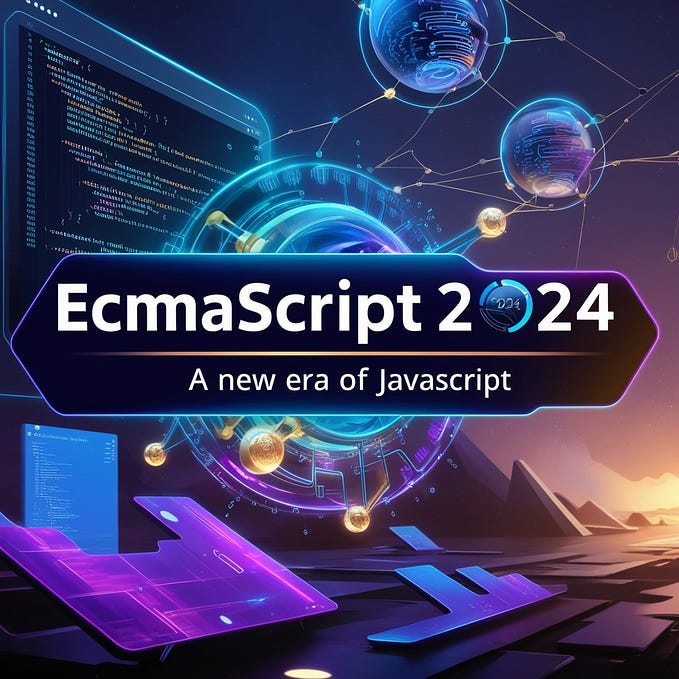Member-only story

Three.js, a powerful JavaScript library for 3D rendering, enables developers to create stunning 3D visuals directly in the browser. One of its most fascinating applications is rendering realistic planetary models, like Earth. This article walks you through the process of creating a realistic Earth model with Three.js, covering textures, lighting, interactivity, and animations.
Introduction to Three.js
Three.js simplifies the complexities of WebGL, offering a high-level API to build and render 3D objects. To create a realistic Earth model, you need basic knowledge of JavaScript and familiarity with Three.js’s core concepts, such as geometries, materials, and scenes.
Getting Started
Before diving in, ensure you have a basic development setup. You can use any code editor like VS Code and serve your project locally with tools like http-server or vite.
Setting Up the Environment
To include Three.js, you can use a CDN or install it via npm:
npm install threeIf you’re using plain HTML, include the Three.js library in your <script> tag:
<script…